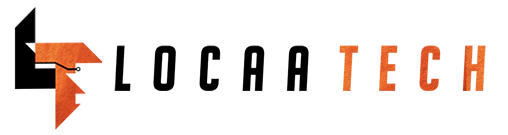How To Download And Use Torrents.
What is torrent?
When you hear the word “torrent” in the tech world, it’s referred to as a computer file that contains metadata holding various information. A torrent file normally comes with the extension .torrent, but it does not contain the actual contents to be distributed.
This information will then be used by a software called BitTorrent or uTorrent, Transmission or BitTorrent for the “real” distribution – which essentially allows for users to easily download torrent files to their personal computers.
Games, movies, albums, softwares (pc and mac), etc can be downloaded using Torrent…
Software should be used at user’s risk, LocaaTech is not responsible for any kind of illegal copyright infrigements.
Torrents can be downloaded on websites like Kickasstorrents, thepiratebay.se, 1337x, etc.
How to use:
1. First goto BitTorrent.com or uTorrent.com to download the client.
2. Install it.
3. Download your desired torrent file from the links provided above.
4. Run it… It automatically launches either BitTorrent or uTorrent, depending on the client you installed.
5. Then click OK, when it displays it’s metadata/contents.
Then it should begin to download… The downloaded file should be located under yiur Downloads folder im your File Explorer.