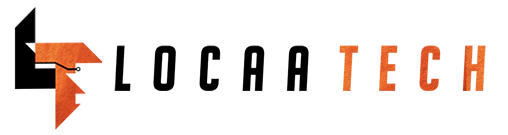How To Download YouTube Videos Free
YouTube is website that provides access to stream varieties of videos, ranging from Musical Videos, Award Shows, Tv Series, Movies, Tutorials, etc. without actually downloading them.
But here on Techulos, we’ll tell you the easiest way ro rip videos off YouTube for free.
1. On your browser (Firefox, Chrome, Opera, Internet Explorer, UC) goto www.youtube.com
2. Search for a video you’d like to download.
3. Click on the video.
4. Go back to the url/address box, edit it by adding ‘ss’ to the front of the youtube.com.
That is, lets say the video address is ‘youtube.com/fyGThbsoY5’, edit/rename it to ‘ssyoutube.com/fyGThbsoY5’… It it’s on mobile, it will be m.youtube.com… Also edit/rename it to ssyoutube.
Then it should redirect you to a website called Savefrom…
5. Your video should display there, and you’ll be provided with Video format sizes like ‘360p (mp4), 480p (mp4), 720p (mp4).
Then choose your desired size; 720 is the clearest. 360 is also clear, but not HD.
Alternative:
You can use an app called ‘TubeMate’… It’s available on Play store for free.
Launch it, search or paste the YouTube address. Then download…