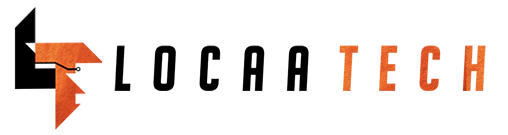How To Download Songs On iPhone
Are you an iOs user, who is tired of using iTunes for transferring songs/videos to your device all the time? They you’ve come to the right place.
Apple only allows it’s user to get songs on iTunes Store, but today we’ll provide an alternative…
It’s none other than the popular XENDER app.
It’s available for free on App Store.
Download and launch, on the bottom right part, you’d see a ‘world icon’. Click on it, then it should open a browser. Visit your favourite site, select the song wish to download, and download.
For foreign songs, visit: Musicpleeer.com , Pluspremieres.nz
For local songs, visit: Tooxclusive.com , naijaloaded.com , etc.
After downloading, it automatically stores on you music tab under XENDER.
Note: You can only access/play the downloaded songs inside the app, and not the native iOs music player.
Another way is to use an App called AUDIOMACK. Its available for free on the App Store. Just download, sign up with either your facebook or google account, then start downloading songs on the go!
Visit LocaaTech for more.