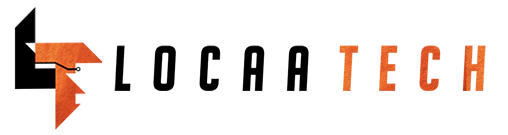How To Soft Flash Your Android Phone
Is your mobile phone malfunctioning, hanging, or has been infected with virus??? Then you should consider resetting it to factory settings, so as to bring it’s operation back to normal.
Note: Soft flashing your Android phone would erase all it’s contents (photos, videos, applications, contacts, emails, notes, etc.)
Steps:
Depending on the kind of android you’re using, there are various ways, but we’re going to be talking about the commonest one.
1. Switch Off Your Phone. (Do not remove it’s battery!)
2. Press and hold your Volume Up or Volume own button
3. While holding down the Volume Up Key, also press and hold the Power Button.
Then when it comes on, release the both button when you see droid robot or a list of menu displaying ‘Wipe Cache, Restore, Backup, Adb flash’.
Depending on your phone, volume down(up)key should scroll you through the menu list.
Scroll down to ‘Wipe Device’..